Humanized crawling, no IP shielding. Enjoy 200 million real IPs from 195+ locations.
Equip static residential proxies and enjoy unbeatable speed and stability.
Unlimited use of graded residential proxies, randomly assigned countries
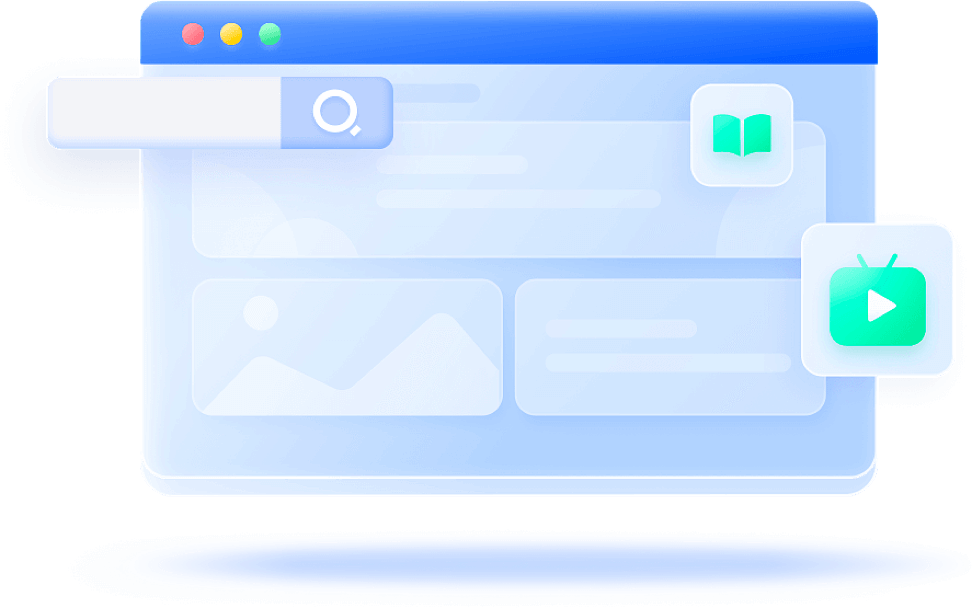

1. Open and log in to the official website of Proxy4Free, and register to log in

2. After login, click your avatar to enter the Personal center

3. Select the user list to add a user

4. Set the user name and password. Click "Confirm"

5. Next, click "API" for API extraction

6. Select the user you just added, add a session, and select a time. Finally, generate an API link, copy and save it for configuration in the Yangtao browser

7. Tutorial on configuring IP for Yangtao Fingerprint Browser
Register and log in to the Yangtao browser system. In Device Management Self-owned Device Function, click Add Device Function, select the proxy type as HTTP, and then write the account password or API
